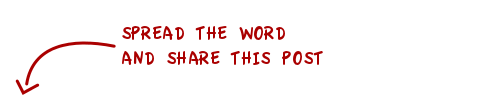Warning: file_get_contents(): php_network_getaddresses: getaddrinfo failed: Name or service not known in /www/htdocs/w00e5436/Handbook/wp-content/plugins/digg-digg/include/dd-class.php on line 1202
Warning: file_get_contents(http://feeds.delicious.com/v2/json/urlinfo/data?url=http%3A%2F%2Fhandbookofawesome.com%2F2012%2F04%2Finbox-mailbox%2F): failed to open stream: php_network_getaddresses: getaddrinfo failed: Name or service not known in /www/htdocs/w00e5436/Handbook/wp-content/plugins/digg-digg/include/dd-class.php on line 1202
“The difference between e-mail and regular mail is that computers handle e-mail, and computers never decide to come to work one day and shoot all the other computers.” (Jamais Cascio)
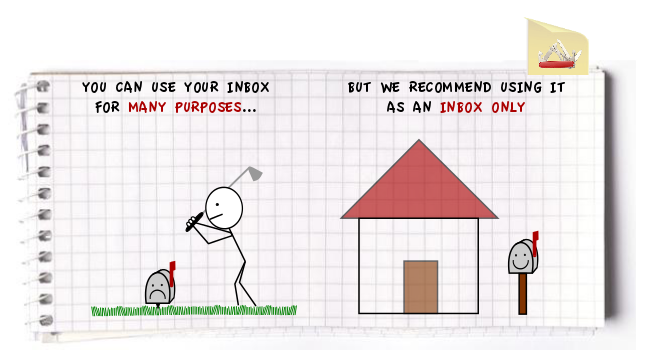
For better or worse, email was built on the concept of regular mail, so it shares a lot of characteristics with sending letters and opening mailboxes. Google tried to revamp this with Google Wave, but it seems people prefer their emails to work like regular mails. Thus when it comes to identifying maladaptive email-habits, sometimes it makes sense to ask yourself: “Would this behavior make sense for snail-mail?” Let’s check out two examples:
- Checking your inbox 100 times a day. If you had a fancy, windmill-shaped mailbox just outside your house, would you run out to it in your satin bathrobe and slippers every 10 minutes to see if something new had arrived? Hopefully not. Yet in the case of emails, people check their inboxes like they got a heroine-fix out of it: “Oh, I have an extra two seconds while this website loads, I’ll just check my inbox again.” And yes, regular mail only comes once a day vis-à-vis the constant flux of email, but these kinds of interruptions really kill productivity, as you have to arduously shift your attention from one thing to the next.
- Letting messages fester in your inbox. Say you’re prancing down to your mailbox by the curb for the 27th time that day and find that there’s an urgent, action-demanding letter there: “Last day to protest before your house is demolished to make way for a new highway” or something along those lines. Would you simply leave the note in your mailbox, thinking you’ll take care of it later? Probably not. Rather, you’d remove it from the mailbox and put it in your to-do pile or on the fridge. Yet in the case of email, we have no qualms about letting stuff just sit in the inbox, cluttering it up while we put off dealing with it.
Neither of these behaviors makes much sense in the case of snail-mail nor email. So how do we revamp these time-honored habits into something useful?
- Instead of checking your emails every five minutes, or worse yet, reacting to pop-up windows telling you about new messages, decide to open your email program only twice a day, once at lunch and once before leaving work. Of course some messages really are hyper-urgent, but hey, that’s what phones are for! If you foresee people trying to contact you urgently, make sure they have your phone number, or else expect to see an email like: “You haven’t replied in 2 hours, so I’ve had you declared dead, sold your house and married your widow”. Read more details in our post on email-discipline, it can seriously double the amount of focused work you get done in any given day.
- Tattoo this on your knuckles so you see it whenever you reach for your mouse: “An inbox is for incoming messages only.” It’s as simple as that. Your inbox is not a note-book, it’s not a to-do list and it’s not a file-vault. It’s a highly temporary storage place for stuff you haven’t seen yet, so you need to have clear and fast protocols for incoming stuff:
- If an email asks for an immediate response, then give one in the shortest form possible. For more on this, check out our post on writing awesome emails.
- If an email asks for non-urgent action, note it down in your to-do list or book time in your calendar to deal with it.
- If an email is useful information meant for you, process it (i.e. read it, taking notes if necessary).
- If it’s not for you, forward it to who it should have gone to (with the appropriate note of explanation), or reply to the sender asking why you received it.
- Once you’ve dealt with a message, get it out of your inbox! Create relevant folders labeled by project (“Work”, “Private”, “Moscow Academy of Mime-Artists”), and move your messages there so you maintain a record of all your correspondence.
- Last but not least: never leave the office without a clean inbox. Letting mails linger in your inbox overnight is the beginning of a very slippery slope, which ends in total email chaos. Also, you owe it to your morning self to have hacked through the inbox before leaving.
As an extra tip: consider creating a few “batch” folders for items that are neither urgent nor important, like congratulating Auntie Mae on her prize winning begonias at the county-fair. The idea is that you can safely let these low-priority messages accumulate for a few days before investing half an hour to deal with all of them at once. You might even consider setting up an auto-filter to direct messages from certain senders to the folder, though naturally not Auntie Mae, otherwise you would miss all those insider trading tips.
Too little awesome in your life? Up the dosage by subscribing to our awesome newsletter!